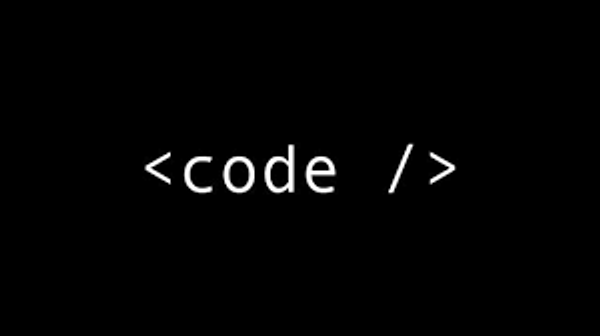other bash command
紀錄一些指令
set up
Run server
1 | $ npm inatall --force |
由於上傳未包含node_modules,因此下載後需要重新安裝
上傳至github
1 | $ pythone PushGit.py |
自己寫的上傳程式,包括:hexo generate 、 hexo deploy 、 整包上傳repro/{填寫的分支}
2023/7/18 新增 _config.yml 的github_deploy,節省輸入的時間
1 | # _config.yml |
1 | # pip install pyyaml |
題外話-hexo deploy
1 | $ hexo deploy |
1 | # _config.yml |
這邊我是上傳至 .io 的gh-pages分支,設定在 _config.yml
本部落格所有文章除特別聲明外,均採用 CC BY-NC-SA 4.0 許可協議。轉載請註明來自 Imisky!