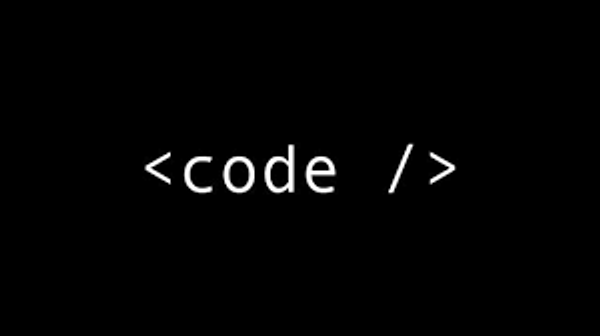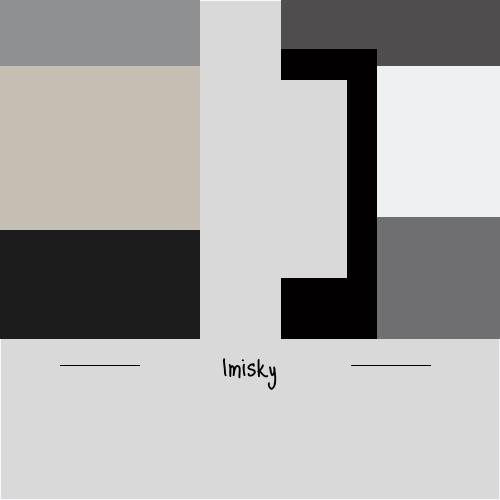Hello World,Hexo
Welcome to Hexo! This is your very first post. Check documentation for more info. If you get any problems when using Hexo, you can find the answer in troubleshooting or you can ask me on GitHub.
Quick StartCreate a new post1$ hexo new "My New Post"
More info: Writing
Run server1$ hexo server
More info: Server
Generate static files1$ hexo generate
More info: Generating
Deploy to remote sites1$ hexo deploy
More info: Deployment
紀錄Amazon從購買到送達時間
發貨地點在美國
D 2023/9/25下單
D+4 2023/9/29 中秋節
D+7 2023/10/2 發貨
D+9 2023/10/4 ezway 預先委任
D+11 2023/10/6 入港口 清關
D+12 2023/10/7 送至派送商倉庫
D+15 、D+16 2023/10/9 202310/10 國慶放假
D+17 2023/10/12 12:03 出貨
D+18 2023/10/12 10:00 再次顯示 開始送貨並預計今天抵達
D+18 2023/10/12 15:40 寄Email,很抱歉,ECMS Express 嘗試遞送給您時遇到問題。 他們會再試一次。
D+19 2023/10/13 11:29 收到貨
經歷15天工作天 、4天周末日(共19天)
工作天2天受到假期影響(雙十國慶,國外沒有過中秋所以沒有影響)
D+18 問客服有何問題,說是電話沒接,去看通訊錄,都電話響2、3秒就掛掉,根本接不到,還以為是詐騙
比原先amzn說D+26(2023/10/20)到貨,早了7天
Conda 指令
配置Conda環境以下都是在Anaconda prompt下執行
conda版本1conda update conda
列出和刪除環境、package12345678# 查看已建置環境conda env list# 刪除整個envName的環境conda env remove --name envName# 刪除envName中pandas 的packageconda remove --name envName pandas
創建新環境12# 建置名為envName的環境conda create --name envName python=3.10
激活和退出環境12345# 激活環境conda activate envName# 退出環境conda deactivate envName
安裝、升級package假定已經在(envName)想要設定的環境底下
12345678# 安裝 matplotlib numpy tensorflow pandas opencv-python conda install matplotlib numpy tensorflow pand ...
visual studio ctrl+z delete whole cell(Solve)
目前找到兩個方法Ctrl + Z 會把Cell刪除,真的是惡夢
可以先試試Ctrl + Y or ESC + Z
左邊 Timeline 也可以找到過去的時間線
一些部落格配置adsense 域名
hexo部落格配置adsense1. 申請adsensehttps://www.google.com/adsense/start/
就照著申請帳號吧
2. ads.txt回到hexo在source底下新增ads.txt
1google.com, pub-xxxxxxxxxxxxxxxx, DIRECT, f08c47fec0942fa0
架設在github.io上的網站設置自己的域名1. 設定custome domain(假設已經有github.io的repo)
到github的setting/Pages
找到custom domain,並輸入自己的網域
2. hexo設定CNAME在source底下新增CNAME
1yourdomain.com
3. 設定DNS到自己的買網域的地方,設定DNS
可以參考官方文檔
https://docs.github.com/en/pages/configuring-a-custom-domain-for-your-github-pages-site/managing-a-custom-domain-for-your-git ...
改變git推送人與信箱
當你需要更改 Git 中的使用者名稱和電子郵件地址時,可以按照以下步驟執行:
使用以下命令檢視當前的 Git 設定:
12git config --list
這將顯示當前的 Git 設定列表。
使用以下命令設定新的使用者名稱:12git config --global user.name "Name"
將 “Name” 替換為你要設定的新使用者名稱。
使用以下命令設定新的電子郵件地址:
123git config --global user.email "email@example.com"
時間複雜度
時間複雜度由小到大依次為:O(1) < O(logn) < O(n) < O(nlogn) < O(n^2) < O(n^3) < O(2^n) < O(n!) < O(n^n)
時間複雜度
描述
O(1)
常數時間
O(logn)
對數時間
O(n)
線性時間
O(nlogn)
線性對數時間
O(n^2)
平方時間
O(n^3)
立方時間
O(2^n)
指數時間
O(n!)
階乘時間
O(n^n)
階乘時間
常見的時間複雜度O(1):常數時間123def constant_algo(items): result = items[0] * items[0] print(result)
O(n):線性時間123def linear_algo(items): for item in items: print(item)
O(n^2):平方時間1234def quadratic_algo(items): for item in items: ...
ReactWeb-deploy-command
我Resume 是使用React (在codesandbox),紀錄上傳至github的步驟
set up前置作業安裝gh-pages1$ npm install gh-pages --save-dev
可以看 dependencies 中有沒有,沒有的話再安裝一次,因為我有遇過安裝後沒有出現在 dependencies 中,若確定安裝成功,則可在package.json 中看到
/ dependencies1"gh-pages": "^5.0.0"
不然就手動加入…
加入deploy指令package.json
/ scripts12"predeploy": "npm run build","deploy": "gh-pages -d build"
設定deploy的分支package.json
/1"homepage": "https://{username}.github.io/{repro-name ...
other bash command
紀錄一些指令
set upRun server1$ npm inatall --force
由於上傳未包含node_modules,因此下載後需要重新安裝
上傳至github1$ pythone PushGit.py
自己寫的上傳程式,包括:hexo generate 、 hexo deploy 、 整包上傳repro/{填寫的分支}
2023/7/18 新增 _config.yml 的github_deploy,節省輸入的時間
1234567# _config.ymlgithub_deploy: type: git repo: https://github.com/ImitatedSky/ImitatedSky.github.io branch: main message: 'deploy' test: "test message"
123456789101112# pip install pyyaml# PushGit.pyimport yamlimport os# 讀取設定檔with open("_con ...
完成的網站了,聊一下
post 測試 123
介紹一下這個網站使用的技術
網站製作使用 Hexo使用 Butterfly 主題部屬至 Github Pages網域 使用 Namecheap由於使用 GitHub Page 上展示一些靜態內容,並且不涉及使用者的敏感信息或網站交互,那麼購買 SSL 證書”好像”不是必需的。其實我也在Namecheap上也買,但是沒有使用到。 拜託不要攻擊我QQ
有沒有人要委託我做部落格呢?